There is a great number of SaaS companies in Finland. Upon looking at them, most of them try to convert through a demo or sales call. This definitely reduces the number of leads but increases the quality of the leads. There is always a compromise.
User onboarding experience is essential for any software as a service (SaaS) company. It's the process of getting new users up to speed with your product and ensuring they have a smooth and positive experience.
FLOWHAVEN www.flowhaven.com

HAIILO (previously Smarp and Jubiwee) www.haiilo.com

But some companies do offer free trials, which is great for the top of the funnel but requires some action after.
We’ve analyzed the onboarding experiences users get, including product tours, support resources, and their accessibility. And that is what we get.
#1 Knowledge Centres are a stand-alone solution
Most companies have a Knowledge Centre.
A Knowledge Centre has become a part of user experience onboarding for a SaaS company. Tools for those are multiple and many use such well-known as Intercom or Zendesk.
For a group of users, that love to explore things on their own, a Help Centre is great support, considering there is good navigation there.
Having a Knowledge Centre as a stand-alone solution is an easy move, as the providers are plenty. Then what is only left is actually to link a help center with the product via a button or a link.
In addition, the Knowledge center can be built directly in product.
Finnish SaaS companies are known for their excellent user onboarding experiences, and many of them use knowledge centers to great effect. Here are some tips on how you can create a successful knowledge center for your own company:
Let’s see some examples.
AIVEN

- User onboarding experience built with Intercom, looks great and neat
- Linked from a product with a support icon:

ADDSEARCH

An extensive Knowledge Centre.
- What is good here is actually the tagging of the topics for better navigation.
- What is a bit confusing is how a user gets there from the product. The only way I’ve found was through the chatbot, which is already several steps. And it can be a challenging user onboarding experience.

LIQUIDBLOX

Again an extensiveKnowledge Centre.
- What is good about this onboarding experience here is the visibility of the question mark button and a pop-up with the relevant tutorial
- What can be better is navigation to the Knowledge Centre itself. As of now, I can get there only through the tutorial pop-up by clicking a not very visible link to the Help Centre.
#2 Tendency for integrated learning
While almost all companies build a separate Knowledge Centre, there is a clear shift toward in-app learning and guiding.
Finnish SaaS companies tend to have a strong focus on onboarding experience and integrated learning. This means that new users are given the opportunity to learn about the product and its features through a series of guided tutorials.
If several years ago nobody did not even speak about it, now we see more and more solutions provide tutorials and support articles in-product as a part of the user onboarding experience. In addition there is a specific approach to product led onboarding.
Let’s explore those in action.
CALQULATE

Here a Knowledge Centre is inside a product in the pop-up, which is great! Search is also inside the pop-up, listing all corresponding articles. It provides a very smooth onboarding experience for the user.
VISMA SEVERA

A Knowledge Centre integrated right inside the product in a form of a floating window. Great user onboarding experience! I can drag it aside, and make it bigger or smaller. The search is also here for me.
#3 Checklists are powerful
Once a user signs up for the product, they might feel lost with the set-up process, especially if it requires several steps and other software connections to get the whole onboarding experience.
Helping a user with the setup is clearly an important part of the user onboarding experience. While we all know about product tours, something that is getting more popular is checklists, especially interactive ones.
In particular, checklists can increase the motivation of the users and help to improve the whole user onboarding experience. Checklist is one of the examples of gamification in onboarding.
Let’s see how this user onboarding experience is created.
VIIMA

A collapsable checklist right here, that a user can rely on. The tasks that are done are automatically crossed out from the list. Feels really satisfying seeing those being crossed out.
SELLBERY

Here is a bit more with Sellbery. The guys have packed it all in a slider with several tabs: an onboarding checklist, video tutorials, and a link to a help center.
At Sellbery the checklist also shows which step you’re at, by activating the one that is under work. All others are greyish (aka inactive).
What would be even better is to bring the Knowledge Centre also here under the third tab. Currently, it is a link to a stand-alone article base, but wouldn’t be great to search for support articles right here? It would create a more integrated onboarding experience.
#4 Product tours for onboarding
Product tours can be different: some are action-driven and some are informative. In most cases, the latest follow the principle of one fits all, while action-driven product tours bring personalization and better user engagement for the onboarding experience. Of course, this also has its price.
Let’s dive into this user onboarding experience.
TAIMER
Here was a traditional product tour, also probably something is under change, as I got only one step covered.

VIIMA
%20(1).gif)
What is good with this product tour is the fact that a user can launch it any time if they feel lost. What is a bit confusing is where to launch the product tour. I found it only after half a minute of clicking around and my first click was under my profile name, where the help center link is also located. But in the end, I found it down the page with a small icon:
In general, not all product tours that I’ve got during the research played well, some gave an error or stopped after one-two step. It felt rather irritating than helpful, having those. A product tour can be not the most reliable onboarding experience.
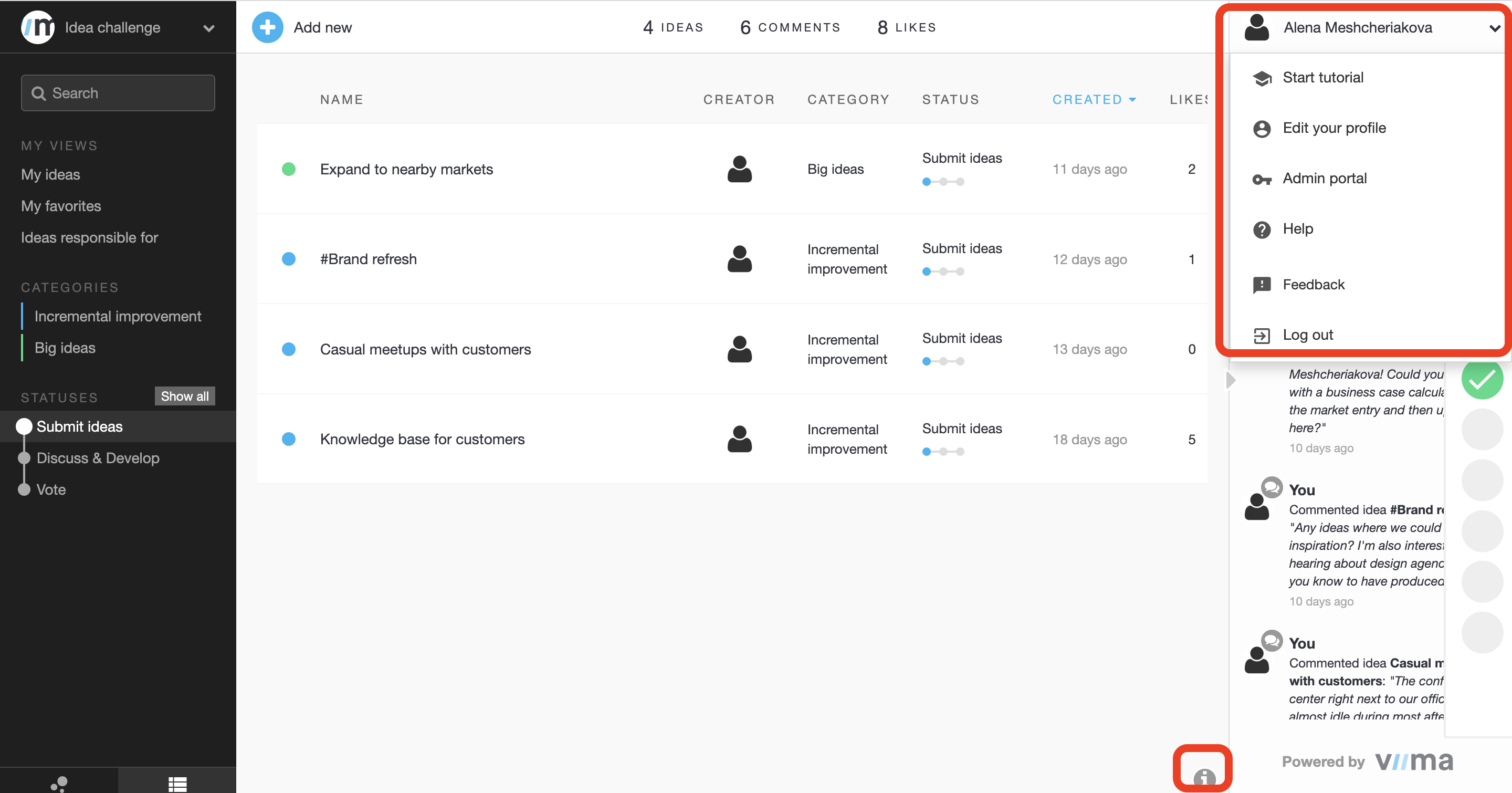
In general, not all product tours that I’ve got during the research played well, some gave an error or stopped after one-two steps. It felt rather irritating, than helpful, having those.
#5 Helpful tips to fill blank space to proceed
Once a user logs in is the most important moment, as a company needs to “hook” them immediately and engage. Otherwise being one more application is pretty boring and users are lazy to research themselves.
So these small helpful tips are very powerful, as they guide a user and encourage them to take the next step in order to fill in the blank space and get a fulfilling user onboarding experience.
Check out some examples of user onboarding experiences.
ADDSEARCH

This is the window a user gets at the beginning. Not too many options to choose from, which is good, and a user is pushed to make the next step in order to proceed.
TAIMER

A classical case of showing the blank space and letting a user fill it in with the first activities. It is also satisfying to fill the blank spaces, so this trick almost always works.
#6 Time-based onboarding emails
Most of the welcome to a product emails are still sent at a specific time - a user signs up. A great deal of them also need a user to verify their email in order to proceed, which is always an extra step to do and part of the leads are lost here.
The most common characteristics of onboarding emails in the onboarding experience in this experiment included:
- links to a Help Center
- email verification
- demo call booking link
- letting a user know what to wait for
Let’s dive into examples of user onboarding experiences.
SELLBERY
%20(1).gif)
A very pleasant email with not too much information. At the end of the day, the main goal of such onboarding emails is to make users open them.
It includes the main: booking a call if needed and what to expect to come.
TRUSTMARY

The length of Trustmary’s onboarding email is also good, not too much information in order to not overwhelm a user in the first-time onboarding experience.
So the two most important actions here are to start using the product (CTA button) and reading what the product can be used for.
CALQULATE

The only onboarding email from Calqulate included an email confirmation link. On one hand, it does not give much information about the product and what to expect. But on the other hand, it fulfills its main function: open the email and click on the button. The onboarding will happen then in-product.
LIQUIDBLOX

This kind of email brings a personal touch and the feeling that a real person from a real company has written a message. It does not feel much like a marketing send-out. A plain layout with a few sentences and the main call to action do their part.
Conclusion
Onboarding’s main goals are to make users’ lives easier and make them at least try a product.
There are many barriers on the way to creating a perfect user onboarding experience and many ways to make it easier and less painful for users.
Most of the SaaS companies we look at in this research require a demo call to start with. A handful of Finnish SaaS companies provide a free-to-register trial to users.
There are many common features those companies share and there is at least a minimum of support each of them provides to their users.
This short research’s aim is to give an overview of Finnish SaaS companies’ user onboarding experience and provide inspiration to you, readers, in building your own onboarding strategy.





